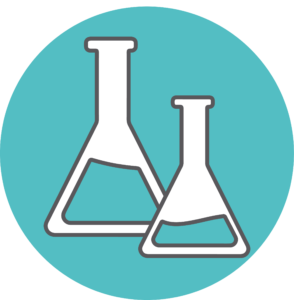Please follow the instructions below to update your email address:
Step 1: Sign in to Nutritics
Step 2: Click the cog icon at the top of the page on the right-hand side
Step 3: Select the ‘settings’ option from the dropdown
Step 4: This will open up your profile details, you should be able to change your email address manually & any changes made will be saved automatically
If you cannot access your account once you have updated this, please contact Nutrition HERE.
Was this article helpful?
YesNo